How To Start A Podcast in 2024 (Easy Guide) + Free Download


Hi, I’m Shauna K.
I know you’ve got something down on the inside of you, and my whole life’s mission is to join along with you as you share your God-given uniqueness with your section of the world. It’s time for you to stand out.
A podcast is one of the best ways to engage with your audience and build up a brand now. There are over 464 million podcast listeners and the podcast industry is worth over $23.56 billion. Yes, billions. And guess what? There’s still room for YOU and it’s easier than ever to start today.
Adding signature weekly content like a podcast where you can share your thought-leadership with your audience on a consistent and ongoing basis is key to building your personal brand. A podcast can be a wildly useful tool to do that. Ready to get started? Let’s do this!
✅ Step 1: Strategize
First up, figure out what you’re passionate about and what you want to share. This is where your creativity kicks in, brainstorm fun segments and potential guests along with content you can carry on your own. Ask yourself:
- What are you really passionate about that lights you up to talk about?
- What types of topics do you wish more people were thinking about?
- What unique experiences or background do you have?
✅ Step 2: Lead With Your Authenticity & Thought Leadership
Your podcast is essentially a conversation with your section of the world. This is your chance to share your truly unique perspective, innermost thoughts, wisdom you have gained, and everything in between. Take some time to write down and reflect on your “messaging.” Ask yourself, what’s the most important things you want to share with your growing audience? What topics do you truly want to cover? If you are looking for a good way to keep track of your podcast content and episode planning, I have put together a podcast episode guide you can get here.
✅ Step 3: Begin episode planning
After you compile all the things you come up with from tapping into your authentic voice, cultivating your thought-leadership, and defining your message as digestible insights, now it’s time to put some structure to your episodes.
“There are two aspects to consider when planning your podcast episodes – When you will create your content & What you will include in that content”
How you approach either thing – how you create the content and what segments you will include – rest entirely on your personality and capacity. Please know that however you start is not how you have to continue. You can create weekly, monthly, or daily depending on your personality and capacity, and you can include interviews, solo segments, advertisements based on the same things.
Here’s a sample podcast creation schedule you could potentially follow:
- Monday – Record episode (estimated time: 20 minutes)
- Tuesday – Gather and send all materials to the Podcast Episode Editor
- Thursday – Review Episode
- Friday- Generate transcript, descriptions for the episode, and captions for social media posts
- Sunday – Upload completed episode
- Monday – Post to social media to encourage your audience to listen
Pro Tip: You can double down on creating episodes by recording multiple episodes on your episode recording days and adding some additional time to the remaining steps of the process. That way you could end up with four weeks worth of episodes from only 2 hours of recording.
My best recommendation is to work up to recording 4 or 5 episodes per recording day. Any more than that can induce fatigue.
When it comes to planning the content of your podcast episodes, a good approach can be to standardize your content
That means to include similar segments, music and audio, and even similar introductions for each episode. Here are some components for episode organization you could consider:
- Introduction of the show
- host introduction
- episode topic teaser
- any advertisements/promotions to include
- any calls to action
- the core content
You can come up with any additional segments that are unique to your brand (i.e. reading popular comments from social media to start insightful or entertaining conversations etc.)
Some questions to consider when episode planning:
- Ask and answer these very important questions:
- When will you record each episode? Pro Tip: Don't forget to factor in your guest's availability
- What is going to be the format you initially start experimenting with (audio or video)?
- What day and time your podcast will air? (Remember, you can always schedule your podcast to go live on a day and time of your choosing)
- How many days before your desired air day do you need to ensure you have your episode edited, artwork for promotion, and clips available?
Remember, you need to be able to push people to your podcast from other social media platforms. That is how you will start to gain listeners.

✅ Step 4: Select a name for your podcast
While you do not need to overthink the name of your podcast, it is always best if the name of your podcast sparks interest in your audience and gives them a clue about your messaging and personality.
You can use tools like ChatGPT to brainstorm names. For the record, self-naming your podcast is an option too. Think "The [Enter Your Name] Show." As long as it aligns with the brand you are building, nothing is off-limits.
Pro tip: Try to think about a problem your audience is having and use the name of your podcast to showcase a solution for that problem.
This is not necessary, but it's a cool way to approach it. One of my favorite examples of this is the podcast name "Earn Your Leisure."
- Problem – An audience full of people who want to embrace the "soft life"
- Solution – Earn that leisurely lifestyle
The podcast then focuses on money-related matters with guests who are trailblazers and industry leaders. Such good, compelling, content.
✅ Step 5: Create podcast artwork
Next up, whip up a 1080px X 1080px square graphic for your podcast cover art– Canva is a great help here. Jump over to Canva, type in podcast cover art in the search bar, and grab a template you love to start your podcast art journey. Be sure to change the colors, font, and photos to make sure you end up with some unique art.
A couple of Alternatives to "designing" in Canva:
- Use a picture you love and add the name of your podcast on the front. That is a no frills, yet effective method.
- Hop over to Fiverr.com and hire a podcast cover art designer. The good thing about this route is that the designer usually includes some mock-ups of your podcast art that can be used for promotion on your social media platforms.
✅ Step 6: Get set up on Spotify for Podcasters
This is the most important step. Spotify for Podcasters is a free tool hosted by Spotify that not only allows you a ton of control to record, edit, and monitor your analytics, it also automatically disseminates your podcast to popular outlets such as Amazon Music, Apple Podcasts, iHeart Radio and others once your setup is complete.
It is truly your one stop shop to get started podcasting all in one place. It's free and super user-friendly to sign up. You'll need your podcast name, artwork, and a catchy description (again, ChatGPT can help with this) to get going.
✅ Step 7: Set up Recording and editing
There are a wide range of options you can use to set up and record your podcast.
Option #1: Record directly to your phone using Spotify for Podcasters
The Spotify for Podcasters app has a built-in interface that allows you to record your content directly into your phone. You can add sound effects, have guests join in, and even add multiple segments if you have custom commercials or other audio files. The audio quality is great, and you are already inside the app where you will ultimately upload your final episode.
Option #2: Use a high-quality microphone to record on a computer
If you have it in your budget, grab a podcast USB microphone from Amazon, connect it to your computer and use one of a few programs to record into your computer.
If you have a Mac, you can use Garage Band on an audio track. This creates a high quality and professional audio.
If not, you can surprisingly use a program like Zoom to record. Zoom will automatically create an audio file you can then use to create your podcast episode. Zoom also seamlessly allows for guests.
✅ Step 8: Edit your podcast
After recording, it comes to editing. Following the format for the podcast episode you have already decided on in the previous planning phases, you can do one of two things:
(1) Pull together all of your components and put them into Spotify for Podcasters or equivalent, organize them to your liking and publish your episode. (2) Or, you can gather all your components and send off your episode for editing to a freelancer through an online platform like Fiverr.
An added benefit of using a platform like Fiverr and hiring someone to edit your episode for you is that they are usually able to take out any audio slip ups like "ums," and dead spaces where you are trying to collect your thoughts. I have successfully found freelancers for $20-$30 USD per episode for a full edit on Fiverr.
In either case, you can also use an AI audio editing program such as Adobe Podcast to pass your audio through and remove any background noise, echoes, or other distortions that might appear in your audio files.

✅ Step 9: Transcripts and summaries
Descript is fantastic for transcribing your podcast episodes. It's a paid program where you can take your audio file, drop it into Descript, and it automatically creates a complete and total transcript of the episode.
Once you have the transcript, you have the freedom to include it with an episode, upload it to your blog to create an article, or extract parts to use as a description wherever you are uploading your podcast.
As a bonus, you can also take your generated transcript, drop it into ChatGPT, tell ChatGPT that you want it to write a summary of the episode in a specific tone of voice with a specific focus. Now you have a neat episode description in less than 5 minutes without sitting in front of a blank Google doc trying to remember all the highlights of the episode you recorded.
✅ Step 10: Promoting your podcast
Social media is your best tool here to get people listening to your podcast. If you are doing a video podcast, you will want to pull vertical 1080 x 1920 (Reel/Tik Tok Sized) clips of the podcast, OR design a vertical background that supports a horizontal video.
If you are doing an audio only podcast, you can use a tool like Headliner to create engaging clips for your social profiles. Headliner is a podcast software (paid, but totally worth it) that you can use for your podcast. Once you add your podcast details in, it uses AI to automatically pull clips of your actual podcast that you can upload to social media.
The best part is, it does it on auto pilot. You upload an episode to Spotify, Headliner detects that episode, and automatically generates clips based on the format you design when you do the initial set up.
You can of couse go in and manually select clips, but Headliner does a fantastic job of getting you started. The clips generated by Headliner can feature audio waves (which I highly recommend) and captions. If you prefer, you can always use built-in caption features from your social media platforms. Instagram and TikTok have them already built in.
Aside from sharing clips of your podcast everywhere, make sure that the link to your podcast is really accessible. Include it in your single link sharing service such as LinkTree or Komi.io, add it to your website, and include it when posting your clips to social media.
✅ Bonus: Put Your Episode On YouTube
If you're leaning towards video, YouTube and Canva have built-in editors to get you started. You can edit your videos directly there, or if you're using your phone, you can use video editing apps like CapCut.
YouTube now lets you upload your podcast directly, and it'll categorize it as a podcast, whether it's audio or video. With this new feature, if you're already using YouTube for other video content, you can easily integrate your podcast into your channel.
If you are not creating a video podcast, but you're using YouTube for other content, you can still upload your podcast. Just pair your audio only file with a static image, like a picture of yourself or your podcast cover art, and upload it. It's a simple workaround for audio-focused content on a traditionally more visual platform.
⬇️ Download Our How To Start A Podcast Checklist
A podcast is an awesome way to build up your authority, connect with leaders in your industry, and share your ideas with loads of people, but I get it, diving into the world of podcasting can seem overwhelming at first. That’s why I’m offering a free checklist on how to start a podcast.
It will help ease your worries and guide you through the process step by step.
You can download the How To Start A Podcast Checklist here.
So, here’s to you taking that leap, building your audience, and making your mark!
Shauna K. is a coach + consultant dedicated to helping multi-passionate and visionary people live out their calling and transform their lives into the ones they know they deeply deserve.
**This site contains product affiliate links. We may receive a commission if you make a purchase after clicking on one of these links.
A podcast is one of the best ways to engage with your audience and build up a brand now. There are over 464 million podcast listeners and the podcast industry is worth over $23.56 billion. Yes, billions. And guess what? There’s still room for YOU and it’s easier than ever to start today.
Adding signature weekly content like a podcast where you can share your thought-leadership with your audience on a consistent and ongoing basis is key to building your personal brand. A podcast can be a wildly useful tool to do that. Ready to get started? Let’s do this!
✅ Step 1: Strategize
First up, figure out what you’re passionate about and what you want to share. This is where your creativity kicks in, brainstorm fun segments and potential guests along with content you can carry on your own. Ask yourself:
- What are you really passionate about that lights you up to talk about?
- What types of topics do you wish more people were thinking about?
- What unique experiences or background do you have?
✅ Step 2: Lead With Your Authenticity & Thought Leadership
Your podcast is essentially a conversation with your section of the world. This is your chance to share your truly unique perspective, innermost thoughts, wisdom you have gained, and everything in between. Take some time to write down and reflect on your “messaging.” Ask yourself, what’s the most important things you want to share with your growing audience? What topics do you truly want to cover? If you are looking for a good way to keep track of your podcast content and episode planning, I have put together a podcast episode guide you can get here.
✅ Step 3: Begin episode planning
After you compile all the things you come up with from tapping into your authentic voice, cultivating your thought-leadership, and defining your message as digestible insights, now it’s time to put some structure to your episodes.
“There are two aspects to consider when planning your podcast episodes – When you will create your content & What you will include in that content”
How you approach either thing – how you create the content and what segments you will include – rest entirely on your personality and capacity. Please know that however you start is not how you have to continue. You can create weekly, monthly, or daily depending on your personality and capacity, and you can include interviews, solo segments, advertisements based on the same things.
Here’s a sample podcast creation schedule you could potentially follow:
- Monday – Record episode (estimated time: 20 minutes)
- Tuesday – Gather and send all materials to the Podcast Episode Editor
- Thursday – Review Episode
- Friday- Generate transcript, descriptions for the episode, and captions for social media posts
- Sunday – Upload completed episode
- Monday – Post to social media to encourage your audience to listen
Pro Tip: You can double down on creating episodes by recording multiple episodes on your episode recording days and adding some additional time to the remaining steps of the process. That way you could end up with four weeks worth of episodes from only 2 hours of recording.
My best recommendation is to work up to recording 4 or 5 episodes per recording day. Any more than that can induce fatigue.
When it comes to planning the content of your podcast episodes, a good approach can be to standardize your content
That means to include similar segments, music and audio, and even similar introductions for each episode. Here are some components for episode organization you could consider:
- Introduction of the show
- host introduction
- episode topic teaser
- any advertisements/promotions to include
- any calls to action
- the core content
You can come up with any additional segments that are unique to your brand (i.e. reading popular comments from social media to start insightful or entertaining conversations etc.)
Some questions to consider when episode planning:
- Ask and answer these very important questions:
- When will you record each episode? Pro Tip: Don't forget to factor in your guest's availability
- What is going to be the format you initially start experimenting with (audio or video)?
- What day and time your podcast will air? (Remember, you can always schedule your podcast to go live on a day and time of your choosing)
- How many days before your desired air day do you need to ensure you have your episode edited, artwork for promotion, and clips available?
Remember, you need to be able to push people to your podcast from other social media platforms. That is how you will start to gain listeners.

✅ Step 4: Select a name for your podcast
While you do not need to overthink the name of your podcast, it is always best if the name of your podcast sparks interest in your audience and gives them a clue about your messaging and personality.
You can use tools like ChatGPT to brainstorm names. For the record, self-naming your podcast is an option too. Think "The [Enter Your Name] Show." As long as it aligns with the brand you are building, nothing is off-limits.
Pro tip: Try to think about a problem your audience is having and use the name of your podcast to showcase a solution for that problem.
This is not necessary, but it's a cool way to approach it. One of my favorite examples of this is the podcast name "Earn Your Leisure."
- Problem – An audience full of people who want to embrace the "soft life"
- Solution – Earn that leisurely lifestyle
The podcast then focuses on money-related matters with guests who are trailblazers and industry leaders. Such good, compelling, content.
✅ Step 5: Create podcast artwork
Next up, whip up a 1080px X 1080px square graphic for your podcast cover art– Canva is a great help here. Jump over to Canva, type in podcast cover art in the search bar, and grab a template you love to start your podcast art journey. Be sure to change the colors, font, and photos to make sure you end up with some unique art.
A couple of Alternatives to "designing" in Canva:
- Use a picture you love and add the name of your podcast on the front. That is a no frills, yet effective method.
- Hop over to Fiverr.com and hire a podcast cover art designer. The good thing about this route is that the designer usually includes some mock-ups of your podcast art that can be used for promotion on your social media platforms.
✅ Step 6: Get set up on Spotify for Podcasters
This is the most important step. Spotify for Podcasters is a free tool hosted by Spotify that not only allows you a ton of control to record, edit, and monitor your analytics, it also automatically disseminates your podcast to popular outlets such as Amazon Music, Apple Podcasts, iHeart Radio and others once your setup is complete.
It is truly your one stop shop to get started podcasting all in one place. It's free and super user-friendly to sign up. You'll need your podcast name, artwork, and a catchy description (again, ChatGPT can help with this) to get going.
✅ Step 7: Set up Recording and editing
There are a wide range of options you can use to set up and record your podcast.
Option #1: Record directly to your phone using Spotify for Podcasters
The Spotify for Podcasters app has a built-in interface that allows you to record your content directly into your phone. You can add sound effects, have guests join in, and even add multiple segments if you have custom commercials or other audio files. The audio quality is great, and you are already inside the app where you will ultimately upload your final episode.
Option #2: Use a high-quality microphone to record on a computer
If you have it in your budget, grab a podcast USB microphone from Amazon, connect it to your computer and use one of a few programs to record into your computer.
If you have a Mac, you can use Garage Band on an audio track. This creates a high quality and professional audio.
If not, you can surprisingly use a program like Zoom to record. Zoom will automatically create an audio file you can then use to create your podcast episode. Zoom also seamlessly allows for guests.
✅ Step 8: Edit your podcast
After recording, it comes to editing. Following the format for the podcast episode you have already decided on in the previous planning phases, you can do one of two things:
(1) Pull together all of your components and put them into Spotify for Podcasters or equivalent, organize them to your liking and publish your episode. (2) Or, you can gather all your components and send off your episode for editing to a freelancer through an online platform like Fiverr.
An added benefit of using a platform like Fiverr and hiring someone to edit your episode for you is that they are usually able to take out any audio slip ups like "ums," and dead spaces where you are trying to collect your thoughts. I have successfully found freelancers for $20-$30 USD per episode for a full edit on Fiverr.
In either case, you can also use an AI audio editing program such as Adobe Podcast to pass your audio through and remove any background noise, echoes, or other distortions that might appear in your audio files.

✅ Step 9: Transcripts and summaries
Descript is fantastic for transcribing your podcast episodes. It's a paid program where you can take your audio file, drop it into Descript, and it automatically creates a complete and total transcript of the episode.
Once you have the transcript, you have the freedom to include it with an episode, upload it to your blog to create an article, or extract parts to use as a description wherever you are uploading your podcast.
As a bonus, you can also take your generated transcript, drop it into ChatGPT, tell ChatGPT that you want it to write a summary of the episode in a specific tone of voice with a specific focus. Now you have a neat episode description in less than 5 minutes without sitting in front of a blank Google doc trying to remember all the highlights of the episode you recorded.
✅ Step 10: Promoting your podcast
Social media is your best tool here to get people listening to your podcast. If you are doing a video podcast, you will want to pull vertical 1080 x 1920 (Reel/Tik Tok Sized) clips of the podcast, OR design a vertical background that supports a horizontal video.
If you are doing an audio only podcast, you can use a tool like Headliner to create engaging clips for your social profiles. Headliner is a podcast software (paid, but totally worth it) that you can use for your podcast. Once you add your podcast details in, it uses AI to automatically pull clips of your actual podcast that you can upload to social media.
The best part is, it does it on auto pilot. You upload an episode to Spotify, Headliner detects that episode, and automatically generates clips based on the format you design when you do the initial set up.
You can of couse go in and manually select clips, but Headliner does a fantastic job of getting you started. The clips generated by Headliner can feature audio waves (which I highly recommend) and captions. If you prefer, you can always use built-in caption features from your social media platforms. Instagram and TikTok have them already built in.
Aside from sharing clips of your podcast everywhere, make sure that the link to your podcast is really accessible. Include it in your single link sharing service such as LinkTree or Komi.io, add it to your website, and include it when posting your clips to social media.
✅ Bonus: Put Your Episode On YouTube
If you're leaning towards video, YouTube and Canva have built-in editors to get you started. You can edit your videos directly there, or if you're using your phone, you can use video editing apps like CapCut.
YouTube now lets you upload your podcast directly, and it'll categorize it as a podcast, whether it's audio or video. With this new feature, if you're already using YouTube for other video content, you can easily integrate your podcast into your channel.
If you are not creating a video podcast, but you're using YouTube for other content, you can still upload your podcast. Just pair your audio only file with a static image, like a picture of yourself or your podcast cover art, and upload it. It's a simple workaround for audio-focused content on a traditionally more visual platform.
⬇️ Download Our How To Start A Podcast Checklist
A podcast is an awesome way to build up your authority, connect with leaders in your industry, and share your ideas with loads of people, but I get it, diving into the world of podcasting can seem overwhelming at first. That’s why I’m offering a free checklist on how to start a podcast.
It will help ease your worries and guide you through the process step by step.
You can download the How To Start A Podcast Checklist here.
So, here’s to you taking that leap, building your audience, and making your mark!
Shauna K. is a coach + consultant dedicated to helping multi-passionate and visionary people live out their calling and transform their lives into the ones they know they deeply deserve.
**This site contains product affiliate links. We may receive a commission if you make a purchase after clicking on one of these links.

Hi, I’m Shauna K.
I know you’ve got something down on the inside of you, and my whole life’s mission is to join along with you as you share your God-given uniqueness with your section of the world. It’s time for you to stand out.